New release
Note: this page is available in English only
Release 12/09/2025
- New Terms & Conditions 1.4
Description: Updates have been introduced related to Inactive Accounts and Refunds.
- Inactive Prepayment Account: The TMCH will discontinue inactive accounts. Further details on the definition of “inactive accounts” and requirements & procedures can be found in the updated Terms & Conditions.
- Refund Eligibility: Clarified conditions for refunding prepaid balances, based on the type of Trademark Agent Account created.
- Notification of Updates:Clarification on how TMCH will notify users whenever Terms & Conditions are updated.
Effective Date: 12/09/2025
Access: Updated Terms & Conditions are available on our website via the following links:
- Terms-and-Conditions-for-Trademark-Agents.pdf
- Terms-and-Conditions-for-Trademark-Holders.pdf
- E-Signature for Contract Flow – Agents
Description: TMCH is now introducing a new e-signature option for Agents registering with the platform. Users can now choose between two options:
- E-sign the contract online, or
- Download, sign, and upload the contract manually.
- Updates for Organization Name Changes
Description: Going forward when a user changes the “organization name” in the trademark record, the POU status will no longer remain “VALID”, but will automatically go to “CORRECTED” instead.
This has the implication that you should first proactively update the Proof of Use (POU) documentation (signed declaration) by changing the POU status from “VERIFIED” to “INCORRECT” before making any changes to the trademark record. Once the updated signed declaration is submitted the POU status is changed to “CORRECTED” and no further modifications can be made to the POU documentation from your side.
Once the new POU documents are submitted, you may proceed with changing the details in your trademark record. After submitting the required changes to the trademark record, the status will change to “CORRECTED” and the Trademark Clearinghouse validators will verify the newly submitted trademark record details and POU documentation.
- If the submitted information is deemed correct by the Trademark Clearinghouse validators, the trademark record will be put to “VERIFIED” and the POU will be put on “VALID”. If the submitted information is not correct, the status of the trademark record or POU will be put to “INCORRECT” and you will have the option to change the needed information at that point.
If you do not proactively change the POU information before changing the “organization name” in the trademark record, your POU will be flagged as “INCORRECT” by the validators and you will need to upload new POU documentation at this point to be sunrise eligible.
- Proofmarked
Description: Proofmarked allows you to display your company’s logo next to your URL in internet browsers, helping to demonstrate the authenticity of your website to visitors. This innovative feature effectively combats phishing, fraud, fake news, and counterfeits in a clear and visual way. ProofMarked can be easily activated via the TMCH platform by following this guide.
Find more info and contact details for the Proofmarked team here: https://proofmarked.com/solution
Release 17/04/2025:
- Graphical update:
Description: As part of the launch of our new TMCH brand, we’ve refreshed the visual design of several client-facing pages. Below is a summary of each updated page and the changes included:
- Sign In page:
- No functional changes.
- Updated visual design to match the new TMCH branding.
- Home page:
- Updated visual design to match the new TMCH branding.
- Revised text for improved clarity.
- Added a new “Transfer Record” button to provide easier access to the Transfer Page for users with an SMD file.
- Password Reset page:
- Updated visual design to match the new TMCH branding.
- Users can now reset their password using either their email address or USERID (UID).
- Added disclaimer tooltips next to the “EMAIL” and “USERID” fields to clarify what information needs to be filled in.
- A new “How to Reset Password” button has been added at the top-right, linking to the relevant manual on the marketing website.
- Transfer Page:
- Updated visual design to match the new TMCH branding.
- Added a “How to Transfer Record” button at the top-right, linking to a helpful manual on the marketing site.
- Registration Page:
- Updated visual design to match the new TMCH branding.
- Field disclaimers now provide clearer guidance to users.
- Removed the “Fax Number” and “Estimated # of Submissions” fields from the form.
- Added a “How to Register – Video” button at the top-right, linking to our instructional video.
- Reset Password with USERID:
Description: The TMCH has introduced a new “Reset Password” page that allows users to reset their password not only using their email address but also by using their USERID (UID). The USERID (UID) is a unique number provided by TMCH to the contracting party during the registration process.
When users choose the USERID option to reset their password, they simply need to enter their UID. All emails containing a temporary password and instructions to complete the reset process will be sent to the email address provided by the contracting party during registration. This email address is linked to the USERID entered by the user and, consequently, to the user’s TMCH account.
Release 13/2/2025
- Removal of Auto-Renew Button for Expired/Deactivated Marks:
Description: With the introduction of the auto-renew feature for Agents (non-API users) and Holders with a prepaid account, we have updated the TMCH WebApp to enhance user experience . As part of this update, the “Enable” button will no longer be visible for trademark records with an “Expired” or “Deactivated” status, since these statuses do not allow agents and holders to renew their Trademark records in the TMCH.
- Update the links in the user’s interface:
Description: We have updated several links that redirect to the TMCH manuals within the Agents, Holders, and Holder’s Prepaid interfaces. The updated links include:
- The “VIEW USER MANUAL” on the “Support” page.
- The link to the manual under “Services > Notification Management > How to Manage Your TMCH Services.”
- The link to the manual on the “Execute Transfer” page.
- Auto-renew feature & API users:
Description: The auto-renewal feature is available exclusively for the Holder’s prepaid accounts and for Agents who are not API users. If an Agent, who is not an API user, enables API settings, the auto-renewal feature will be automatically disabled for all records where it is currently active.
In light of this update, a confirmation pop-up message has been implemented to inform users when they attempt to enable the API settings through “My Account > API Settings.” The message will read as follows: “Please be advised that enabling API settings will automatically deactivate the auto-renewal feature for all records where it is currently enabled.”
- Auto-renewal notifications in the “My account>Archives Messages” section:
Description: Notifications related to the auto-renewal feature are now available for prepaid accounts in the “My Account>Archive Messages” section of the user interface.
The following notifications are only visible for prepaid Holders and Agents:
- “Your trademark has been successfully auto-renewed for an additional one-year period. “
- “Your trademark record is scheduled for automatic renewal on mark expiry date. Please ensure that your prepaid account has sufficient funds to cover the renewal. “
- “Your trademark auto-renewal was unsuccessful due to insufficient funds in your account. To auto-renew your trademark in the TMCH, please top up your account as soon as possible. By topping up your account the auto-renewal for this trademark record will automatically become effective. If you top-up your account but do not wish to proceed with the auto-renewal, you first need to opt-out before the top-up by selecting the specific trademark record and disabling auto-renewal. “
Release 11/12/2024:
- Variations on the “Services” tab for Holders/Prepay Holders/Agents Interfaces:
Description: All TMCH services are now consolidated into a single tab (Services) for a better user-friendly experience. Within the Services tab, a new page titled “Variations” is added. This page offers a comprehensive overview of all trademark records in the user’s portfolio that have active variations, along with key details such as u-labels, mark status, POU status, and expiry dates for each trademark record. When a user adds a variation to a trademark record, the record will automatically appear in this table, and vice versa.
- Auto-Renewal for Trademark Records (Prepaid Accounts):
Description: Trademark Holders (prepay) and Agents can now auto-renew their trademark records for one-year periods. Only trademark records with a “verified” status are eligible for auto-renewal. The auto-renewal is executed on the expiry date of the trademark record. This new feature is currently exclusively available for non-API users.
- Activation:
- Users can enable the auto-renewal function for each trademark record from their portfolio via the new Auto-renew page under the “Services” tab.
- The activation button is also available on the mark details page and during the submission of new trademark records in TMCH.
- Notifications:
- New proactive email notifications will alert users 30 and 15 days before Trademark record expiry. The message will warn users to verify that their current account pre-paid balance contains sufficient funds to execute the auto-renewal.
- Reactive notifications for unsuccessful renewals (e.g., due to insufficient funds) and notifications for successful renewals.
- Multi-Renew Page Updates:
- Users will be directed to the updated “Multi Renew” page when they click the “Renew Marks About to Expire” button on their interface. Previously, this page allowed users to view expiring records and manually renew them. With the auto-renewal launch, the ‘Multi Renew’ page provides a preview of the total number of records nearing expiration, which are set for the auto-renewal process. Additionally, users will see a preview of the total payment amount that will be deducted from their prepaid account after the auto-renewal execution.”
- Transfers:
- When a record is transferred, the auto-renewal feature for that trademark record will not be transferred along to the new agent and hence will be automatically disabled. Users will have the chance to enable the auto-renew functionality again in the new account.
NOTE: The auto-renew feature allows you to renew your trademark record automatically for one-year periods. To renew your trademark for multiple years (3 or 5 years), users can still do this manually. Click the “Renew Marks About to Expire” button to access the updated “Multi-Renew” page.
Release 26/08/2024:
-
Pop -up modification for the app user name
Description: With the addition of the ability for Agents/Holders to change the app user’s name independently, we have updated the pop-up message regarding the revocation of the SMD file. Since the app user’s name is not included in the SMD file, the new pop-up message now clarifies that a revocation of the current SMD file(s) will only occur if the client changes their email address or phone number. - Modification on the alert-box for variations (Holders credit card) Description: The alert message for a Holder (credit card) renewing a trademark record and attempting to add a new variation has been updated.
- Creation of the bulk downloads page for the Verification Certificate Description: A new API extension has been introduced that allows Agents to perform bulk downloads of Verification Certificates.
- Modification to manual on the new ‘Notification Management’ Page Description: Agents/Holders now have access to the updated manual under the ‘Services > Notification Management’ tab. This manual provides instructions on ‘How to Manage Your Standard TMCH Services’.
- Pop-up modification for Sunrise & Claims services, Ongoing notifications Description: The pop-up messages, displayed when Agents/Holders (i) toggle the labels for the Sunrise/Claims services and (ii) activate/deactivate the Ongoing notifications, have been updated.
- Rename the ‘Copy Norn to Holder’ page
Description: The ‘Services’ tab on the Agent interface has been updated. The changes are outlined below:
• In the ‘Services’ tab on the interface, we have updated the name ‘Copy Norn to Holder’ to ‘Forward Notifications’. This new name is now displayed as the title when you access this page, as well as on the button located in the right pane of the same page.
• Additionally, we have added a new explanatory text under the title of this page.
• The ‘Copy Norn to Holder’ text on the ‘Mark Details’ page within the ‘Services’ section for each trademark record to ‘Forward Norn to Holder’.
Release 30/05/2024:
- Introduction of the Verification Certificate
Description: The TMCH has introduced the Verification Certificate, which is now available for each trademark record with a valid SMD file. Agents/Holders can download this certificate, serving as tangible proof of a fully verified trademark at the Trademark Clearinghouse. The certificate can be downloaded from the “Service” section on the “Mark details” page or the “Services” tab under the “SMD Files/Verification Certificates” button. - Services Overview Revamp
Description: The structure of the “Services” page for the Agents/Holders interface has been updated. The changes are outlined below:- The previous “Standard Services” page has been renamed to “Notification Management”, clearly indicating its focus on managing notification settings for TMCH services (Sunrise, Claims, and Ongoing).
- With the introduction of the Verification Certificate, a new page titled “SMD Files/Verification Certificates” has been added. Clients can now download SMD files and Verification Certificates for trademark records that have fulfilled the requirements.
- The “Copy NORN to Holder” page, available only to Trademark Agents, will remain unchanged.
- The “TREx Services” section has been removed from the interface.
- Modifications to the new account registration page -> text related to the account types
Description: On the registration page, there are new changes regarding the account types and updated pricing. The categories are now represented as follows:- Agent (Gold)
- Agent (Silver)
- Holder
- Holder (Prepay)
Release 08/05/2024:
- Trademark record details access via the “Multi Renew” page
Description: The trademark names and handles of each trademark record are now clickable on the “Multi Renew” page within the Agent’s account. This enhancement enables Agents to effortlessly view the details of a specific trademark record by simply clicking on the trademark name or handle on this page. After reviewing the details of a specific trademark, the Agent will have the opportunity to redirect back to the “Multi-Renew” page. - Addition of uID to the interface heading
Description: Agents/Holders will discover their user ID number (uID) displayed at the top of their account, alongside the “User” name. - Appuser name changes
Description: Agents/Holders now have the option to change their application user name themselves. They can do so by navigating to the “My Account” page and clicking on “Edit Contract Basics”. - Default filtering on the “Mark overview” page.
Description: The trademark records that are “expired” but also “deactivated” will now automatically be filtered out on the “Mark Overview” page. Agents/Holders can easily access these records by applying the appropriate filter in the “Filter by status” table located on the right-hand side of the interface. - Pop-up modification for additional labels
Description: The pop-up message has been updated for orders exceeding 10 additional labels:
“Kindly note that adding more than 10 domain name labels to your trademark record will result in a charge of 1,00 USD per year for each additional label within the Trademark Clearinghouse” - Pop -up modification for variations
Description: When Agents/Holders add variations to their records, the pop-up message will now be as follows:
“Kindly note that you will add variations to your trademark record. By confirming, you can automatically benefit from our ongoing notification service for these variations at no additional cost.” - TREx decommissioning
Description: With the expiration of the last TREx subscriptions, all references to TREx such as all remaining interfaces, functionalities, and information associated with TREx, were removed from the TMCH WebApp and API for Agents and Prepay Holders.
Release 30/11/2023:
- Revision of the report output in the “My Account” page
Description: The “My Account” page on the Agent/Holder interface will incorporate new additional reports, encompassing the Mark list, Label list, Cases and Labels, and Orders List. These new reports will be seamlessly integrated with the existing ones for a duration of 3-6 months. - Extract reports in the “My Account” page via XLSX
Description: The new reports are available for download in the “My Account” page, including the Mark List, Labels List, Cases and Labels, Order List, and Archived Messages functions will be able for download in CSV and XLSX. - Specification on the ‘Archived Message’ function.
Description: For clarification purposes, a new disclaimer was included in the Agent/Holder interface:
“Recover messages for a specific timeframe (maximum 1 month): Use the drop-down menu to choose one or multiple poll codes related to different message types, or select ‘all messages’ to recover everything. Find additional details on poll codes at our marketing website: [LINK]”
Release 28/06/2023:
- Revamp ‘Archived messages’ feature
Description: TMCH clients now have the option to retrieve messages in a structured manner through their interface in the “My Account” page :- Clients can specify the date range of the messages they wish to recover.
- Clients can now select the type of message they want to retrieve (all, claims, sunrise, ongoing).
- They can extract the data in CSV or XLSX format by using any browser.
- New external comment for the “Organization” field
Description: The external comment for the “Organization” field was updated to make it more clear towards the Agent/Holder what information is needed here.
Release 21/12/2022:
- “TREx details” page: pop-up
Description: A new pop-up message will be displayed on the “TREx details” page to inform Agents/Prepay Holders to take action if they have TREx service enabled but the trademark status is ‘INCORRECT’, ‘INVALID’, or ‘CORRECTED’. - Notification poll code 105
Description: Introduction of a new poll code “105” that will be send to the Agent/Holders when:- The Agent/Holder invalidates the POU via the “Bulk POU Validate” page.
- The Agent/Holder invalidates the POU via the pop-up on the “Marks details” page.
- The Agent/Holder manual changes the status of the POU via the “Mark details” page to ‘INCORRECT’.
- Update ‘poll2notify-renew-holder’ notification
Description: The email message that the Holder receives regarding ‘poll2notify-renew-holder’ was updated to be more clear.
Release 12/09/2022:
- POU expiry date changes
Description:
1.-Changes to the “Bulk POU Validation” page:- A new column, “POU status”, was added specifying the status of the POU.
- There are now 2 checkboxes available in the table that allow sorting by POU status.
- These two checkboxes are active by default when the client accesses the “Bulk POU Validation” page.
2.-Changes to the “Marks detail” page
- When a mark has an ‘EXPIRED’ POU status, there will no longer be a pop-up message: “Marks require attention”. In addition, the Agent/Holder will not have the option to upload POU documents on the “Marks detail” page.
- When a trademark record has a ‘VALID’ POU status, a pop-up message will be visible: “Marks require attention”.
-
BrandPulse Decommissioning Phase 2
Description: All the information and functionalities regarding BrandPulse were removed from the platform. -
Update text Ongoing Notification:
Description: The email message that the Agent/Holder receives regarding ongoing notifications was changed to be more clear. -
TREx details page: Removal text TREx bundle
Descriptoin: The message updating Agents/Holders around the removal of the TREx protection for .xyz/.college/.rent will be removed from the platform. -
TREx decommissioning | My account page
Description: The text detailing the end of life for TREx on the “My Account” page was updated.
Release 13/04/2022:
- TMCH | TREx – prohibit new/renew subscription (fase 1 of TREx decommissioning)
Description: The “Order TREx” button has been eliminated from both the Prepay Holder and Agent interfaces, thus preventing clients from renewing the TREx service. Furthermore, the “Activate” button has been removed, thereby preventing Agents and Prepay Holders from activating the TREx service.
Release 24/02/2022:
- Client to accept new terms and conditions
Description: New terms and conditions have to be accepted by Agents/Holders.
For new clients: They have to approve the new terms and conditions when creating their account.
For current clients: They have to accept the updated terms and conditions which will appear on a pop-up when accessing their account. - POU expiry report for Agents
Description: Agents will now have the capability to quickly filter and sort their POUs by expiry date, allowing them to easily identify which ones need renewal first in the “Bulk POU Validation” page. Additionally, they will have the opportunity to download a POU expiry report in CSV format. This report can be downloaded by clicking on “Download this list” on the “Bulk Validation POU” page
Release 27/10/2021:
- BrandPulse Decommissioning Phase 1
Description: The buttons for activating BrandPulse subscriptions, renewing/extending BrandPulse subscriptions, and enabling BrandPulse on the user account page have been removed. However, users with the BrandPulse service enabled on their account can still access the BrandPulse overview page. Reports can still be downloaded for active subscriptions.
Release 23/06/2021:
- GDPR | Privacy Statement – Update
Description: The privacy statement on the Trademark Clearinghouse website has been updated.
Release 01/03/2021:
- GDPR | Privacy Statement – Update:
Description: The privacy statement on the Trademark Clearinghouse website has been updated. - Add internal/external comments UDRP/Court case
Description: The comments Agents/Holders receive during the validation of their UDRP/Court case have been revised and have changed to make them more clear. This will enhance user experience. - Agent onboarding: Add comments to the ‘Signed contract’ page.
Description: The Agent now receives comments on the contract page during onboarding in case updates need to be made. This will enhance user experience.
Release 29/10/2020:
- TREx: update TREx disclaimers
Description: The disclaimers on the TREx page have been updated to incorporate scenarios regarding the status of trademark records transitioning to “incorrect”, “invalid”, “expired” or “deactivated”:
“Note on the trademark record status change:
The change in status of a TREx-protected trademark record will have the following consequences on your current TREx protection:
Status change of your trademark to “deactivated” / “invalid” / “expired”: your TREx protection will be entirely removed after a 48 hours period.
Status change of your trademark to “incorrect”: your TREx protection will remain active if you provide the correct information to complete our validation process within the foreseen timeframe.“ - TREx protection for .college/.rent/.xyz
Description: The TREx protection of trademark labels in .college/.rent/.xyz will stop as of 1/11/2020. - Include info on TREx protection for .college/.rent/.xyz
Description: A disclaimer has been added above the table on the TREx details page to inform Agents/Holders about the exit of the .xyz, .college, and .rent new gTLDs from the TREx bundle.
Release 25/03/2020:
- TMCH support page: Document type and size limits:
Description: A disclaimer specifying the size and type of documents that the Agent/Holder can attach when creating a new case via the “Support” tab is now available in the interface.
Release 25/01/2020:
- When creating a new mark record, the pop-up when selecting more than 10 labels will now only appear once.
Description: When an Agent/Holder submits a new trademark record and attempts to select more than 10 additional labels, a pop-up message appears. This message will inform them that selecting more than 10 labels will incur a charge. Going forward this pop-up message will only appear once. Specifically after the user selects the 11th label, and not each time they select an additional label - For Holders, add an informative text in the “Current contract settings” section of the “My Account” page
Description: A disclaimer is now presented when a Holder wishes to modify their contract information within the “Current contract settings” section on the “My Account” page. Please find the revised text below:
“You cannot edit your contract settings if you have at least one mark record with a status that is not “incorrect”, “invalid”, “deactivated” “ - For all uploaded documents, the field “Last renewal” was adapted to “Created”
Description: When an Agent/Holder views the details of an uploaded document the “Last renewal” date field is updated to “Created”. - TM details for Agent/Holder: update “Changed” date to “Last updated” date
Description: When an Agent/Holder views the trademark record details, the “Changed” date is updated to “Last updated”:
For the trademark record itself.
For the documents associated with the trademark record.
Release 15/10/2019:
- Update expiration date notification
Description: The phrase “This record expires XXXX-XX-XX,” which refers to the record expiration date, has been replaced with the following: “The submission of this trademark record in the Trademark Clearinghouse expires on XXX.” This updated phrase will be visible when the Agent/Holder expands the details of the trademark record in their interface.
Release 02/10/2019:
- Automatically create labels for mark record name changes
Description: When a trademark name is changed, the additional labels will now be automatically regenerated, eliminating the need for Agents/Holders to manually add them. In the “Labels” section, Agents/Holders may select their preferred labels, but they cannot choose more labels than they originally purchased when creating the trademark record. - Update the layout of the services section
Description: Several cosmetic changes were made to the services section to increase user experience. - Allow Holders to update their email address
Description: Holders can now update their contract email, regardless the status of their trademark records. If the contract email address is updated, then the email under the “Edit Contract Basics” section will be automatically updated to the new email address as well. - Improvements for “Change PoU upload” process
Description: When a trademark record shows an ‘INCORRECT’ status and the Agent/Holder navigates to the “Edit” button on the mark detail page, in the “Upload Attachments” section within the dropdown list, only these options are now displayed:- Trademark – Asiggnee Declaration
- Trademark – Licensee Declartion
- Trademark – Other
- Copy of the court order
The two other options “Declaration of POU including one single sample” and “Proof of Use – other” are no longer available in this dropdown list.
- Update notification message for counter reset
Description: The email notifying Agents about the yearly status counter reset was updated to make it more user friendly. - Revamp of virtual counter for Registry Operators (TREx):
Description: The virtual counter was removed and replaced with a report to provide a better and easier overview.
Release 11/09/2019:
- Change the email address
Description: When an Agent updates their contract email address on the “My Account” page under the “Edit Contract Details” section, the email address in the “Edit Contract Basics” section will automatically update to the new email address as well. - Change POU upload process:
Description: If a trademark record and a POU have an ‘INCORRECT’ status, clients can now make adjustments to both of these fields at the same time. - Rephrase the comments Agents/Holders receive during validation/reverification:
Description: The comments Agents/Holders receive during the validation of their trademark record have been revised and have changed to make them more clear. This will enhance user experience. - Update email template when sending transfer code
Description: The email sent when an Agent clicks the “Send transfer code” button from the marks details page will now include a disclaimer. This disclaimer clarifies that if users choose to utilize the SMD file to initiate a transfer, all documents will be automatically transferred to the gaining Agent. - Change “Submit for reverification” button on TM details page (grey button)
Description: The sole method to submit an ‘INCORRECT’ trademark record for re-verification is by clicking on “Edit” on the TM details page and subsequently clicking on the “Finalize and submit” button. The grey “Submit for verification” button under the “Edit” button on the mark details page is no longer accessible.
Release 22/08/2019:
- Change the button “Submit for verification”:
- Description: When changing details to a trademark record or correcting a trademark record, the marks details page will now contain 2 different buttons:
- “Update”: To save the details, but not yet resubmit the changes that were made for validation.
- “Finalize and submit”: To save and submit the changes for validation. Changes will no longer be possible when clicking this button.
- Description: When changing details to a trademark record or correcting a trademark record, the marks details page will now contain 2 different buttons:
- Changing the Holder’s email address for notifications
- Description: When an Agent needs to change or edit the email address associated with a specific trademark record, they can now do so by navigating to the mark details page of that specific trademark record and select the “Edit Email Address” button positioned next to the email field.
- New disclaimer when downloading SMDs
- Description: In the “Services Overview” section at the bottom of the page, the following disclaimer is now available when Agents/Holders want to download the SMD file:
-“In case you are downloading an SMD file to initiate a mark transfer, please take into account the following disclaimer:
-By initiating a transfer, all documents related to the mark submission in the TMCH (including, but not limited to, certificate, POU sample & declaration) will be transferred to the management of the new, accepting TM Agent.”
- Description: In the “Services Overview” section at the bottom of the page, the following disclaimer is now available when Agents/Holders want to download the SMD file:
Release 05/08/2019:
- Cosmectic changes: updated lay-out on mark view (arrows replaced by buttons)
- New onboarding emails content
Release 03/06/2019:
- Default filter on the Mark overview page has been modified: ‘expired’ trademarks are not by default displayed.
Release 06/05/2019:
- New Features added:
- Update a Valid POU to a Verified Trademark Record
- ‘Invalid’ Trademark Record – Extra correction
Release 25/02/2019:
- 5 year POU revalidation update
- Mark transfer update
Release 21/12/2018:
- 5 year POU bulk revalidation page
- Fix: bug fixing
Release 14/11/2018:
- Update TREx service
Release 01/08/2018:
- TREx API Extension available on OT&E
Release 17/07/2018:
- Update TREx Service – TREx 1.1
Release 30/05/2018:
- Trademark Clearinghouse Support Tool Migration
- Integration of a new Support Page in the user interface
Release 24/03/2018:
- Cosmetic changes in mark detail page
- Security update
- Fix: bug fixing
Release 12/02/2018:
- Launch TREx service – TREx 1.0
- Cosmetic changes: updated layout on marks view
Release 15/01/2018:
- Fix: Bug fixing.
- Updated messages when resetting password.
- Expand length of description of goods & services.
- Minor updates to website.
Release 30/11/2017:
- Migration of OT&E environment.
Release 15/11/2017:
- Updated functionality: Searching for your mark record with the mark handle number.
Release 06/10/2017: Support update:
- Separation of database for TMCH marks interface and TMCH Support page.
- Update URL for the TMCH Support page.
- Removal of Login landing page
Release 16/09/2017
- Technical migration to new platform.
- API: Update of IP-address and connection port
Release 07/04/2017
- Added Transfer from invalid
- Fix: minor bugs fixed
Release 10/10/2016
- FIX: Fast track renewal cache issues
Release 25/07/2016
- Added Fast track renewal.
- Added Renewal via e-mail.
Release 25/04/2016
- Added BrandPulse updates to API.
- Added Variations updates to API.
Release 25/01/2016
- Added BrandPulse updates ( including whitelisting of domains).
Release 1/01/2016
- Added ongoing notifications for mark record label variations
Release 7/12/2015
- Added clarifiaction when registereing a trademark holder account, added a timer bar for the account activation time-out.
- Fixed: Do not show “pending payments” in the order box when credit card payment has failed.
- Added external messages for automated mark record status changes (INCORRECT->INVALID and VERIFIED->EXPIRED).
- Added Holder (with prepay) promo reduction for first brandpulse registrations.
Release 17/06/2015
- Added Brandpulse service for Trademark Holder (prepay model).
- Added extended contract change functionality for Trademark Agents.
- Added Receipt of NORN and ongoing notifications by holder functionality for Trademark Agents
Release 23/03/2015
- Added Brandpulse service for agents.
Release 01/12/2014
- FIX: Billing for renewed mark records;
- Added IDNA 2008 functionality for label generation.
Release 20/10/2014
- Added mark name to mark transfer e-mail;
- FIX: SMD created for not qualified mark records.
Release 13/10/2014
- Added “deactivated” status for mark records.
Release 29/09/2014
- Added promotion period functionality;
- Added grace period for Trademark expiration.
Release 22/07/2014
- Changed expiration poll message text;.
- Changed the order flow of mark records, added banner when open orders present and redirect to ‘review order’ on mark submit;
- Added extended e-mail validation for holder e-mail address;
- Support: added links to how-to video tutorials for main TMCH functons.
Release 14/07/2014
- Added option to submit mixed script mark records.
Release 23/06/2014
- FIX: NORNs not sent anymore for invalid mark record;
- Added option to transfer mark records with no POU;
- Added URL to FAQ information to information messages when send via e-mail;
- Added option to initiate transfer of mark records via API.
Release 12/06/2014
- API FIX: Updating mark name for mark record without label;
- FIX: Watermark level e-mail and poll message.
Release 10/06/2014
- Added a timestamp for validator comments;
- Added the same pop-up for detailed description of goods and services when incorrect mark records are edited;
- FIX: Regenerate SMD file after adding label
- Added: Account Termination option. If all mark records are invalid or no more mark records are linked to the account, a new option to delete the account will be visible in “my account”.
Release 19/05/2014
- Add a column “order date” to csv export “order list”;
- When editing an incorrect mark record the editable fields are color coded according to ‘last validation’. Red background field for incorrect fields, green background field for correct fields;
- Add option to edit the holder email address in the mark record for agent accounts;
- New functionality: Add environment in the subject mail.
Release 28/04/2014
- FIX: Poll message 105 is sent out based on wrong trigger;
- Daily export: add registration number (for registered trademarks) as a column to the CSV;
- FIX: POU status flow changed;
- FIX: Create Treaty Or Statute Mark with multiple protection rulings has the protection ruling overwritten with the default ‘NA’;
- Allow for additional e-mail addresses to receive all types of notifications (http://www.trademark-clearinghouse.com/help/faq/set-additional-email-not…).
Release 22/04/2014
- Add support button on mark overview page;
- FIX: Title for services tab set to “services overview”;
- FIX: Court Cases: language defaults to “Afrikaans” when submitting a court case;
- Change position of “EDIT” button for incorrect marks to make it enhance visibility;
- Home page: new button “Mark Overview”;
- Daily export: add jurisdiction (for registered trademarks) as a column to CSV;
- API: Remove inconsistencies in <info> responses (XSD change);
- FIX: Not possible to add document to udrp/court case and change case content in the same command;
Release 07/04/2014
- Automated e-mail updated;
- FIX:abuse label status changes to NEW when paid by credit card;
- API2 FIX: Don’t remove existing POUstatus on mark update;
- API2 FIX: handling of an update of an existing case;
- OT&E: Added support for differnt scripts on OT&E (see FAQ issue);
- OT&E: remove inconsistencies in <info> responses;
Release 31/03/2014
- Ongoing notifications added;
Release 21/03/2014
- Sunrise and Claims Notifications will now be sent out via 2 different e-mails, not aggregated in 1 e-mail;
- FIX: Order with a Mark Renewal can now be reset;
- When e-mail address of a TMCH is changed, a notification e-mail will now be sent to the new e-mail address;
- When Mark Records are entered with a mark name that has leading or trailing white spaces, an error message will inform the user of this;
- FIX: The Mark Handle is now added to the poll message (and e-mail) regarding Mark Record transfer;
- FIX: disallow <contact> block in input;
- FIX: OT&E API add case & document: save real content to file (O Byte issue);
- FIX: UDRP providers with braces in their name are now accepted via API.
Release 28/02/2014 (Customer Support Interface Only)
- Allow attachments for tickets (downtime from 13h45 to 15h15 UTC time planned)
Release 14/01/2014
- New account type, Agent with $5000 pre-pay.
Release 31/01/2014
- Renewal of mark records now possible (via API v2 and Web Interface);
- New export functions in My Account;
- Specific error messages for wrong jurisdiction in API v2.
Release 28/01/2014
- FIX: SMD zip file download issue.
Release 24/01/2014
- Allow XML comments in API commands;
- FIX: Label creation issue “Mark ids do not match!”.
Release 20/01/2014
- Allow contract information editing.
Release 17/01/2014
- FIX: Allow label generation for FULLWIDTH HYPHEN-MINUS;
- FIX: Allow Inherited script class for label generation;
- FIX: NICE Class for Canadian Mark Records.
Release 10/01/2014
- FIX: Make sure the basket never contains more than 10 items in total, including Abused Domain Name Labels/Cases;
- FIX: Ensure that Data Exports are opened in UTF-8 mode;
- FIX: Eliminate limitations on XML parser that limits big XML docs from being parsed [API];
- FIX: Ensure a-labels are always converted to the correct lower case equivalent [API].
Release 20/12/2013
- Allow for Mark Record Transfers between accounts.
Release 13/12/2013
- Detailed description of goods and services for court validated and marks protected by statute or treaty, character limit set to 100000 characters;
- Add a header in mark tab when waiting for Ogone confirmation for payment of new mark records;
- Adding labels for marks in status “new” or “verified” functionality added;
- White spaces removed from SMD files.
Release 06/12/2013
- Performance enhancements for Domains & Services tab;
- Display status in List of submissions in readable format;
- FIX: When correcting a Court Validated Mark Record re-uploading a valid court order is not necessary;
- Add a pop up after the protection duration is changed in order to inform the user that “Update Duration” must be clicked to submit the changes;
- Address of CHIP SA is changed in the generated invoices.
Release 29/11/2013
- Fix: Maximum abused domain name labels counter;
- Fix: Correction of abuse domain name labels;
- Fix: Visualization of pricing details for abuse domain name labels in “List of submissions”.
Release 22/11/2013
- API v2 deployed on Production.
Release 15/11/2013
- API v2 deployed on OT&E.
Release 01/11/2013
- Detailed description of goods and services for Registered Trademarks, character limit set to 100000 characters;
- Fix: Maximum size of Mark Record fields changed in order to allow non-latin characters;
- Fix: Pricing for Abused Domain Name Labels, price per case is now separated from the duration of the Mark Record protection.
Release 25/10/2013
- Fix: Uploading a file, where file name or file path longer than 255 characters.
Release 11/10/2013
- Add possibility to register “Abused Domain Name Labels” to verified Mark Records via the web interface (on Production and OT&E).
Release 27/09/2013
- Toggling of “Sunrise Services” and “Claims Services” is now possible via the web interface via the Domains & Services tab;
- Proof of use status column has been added to the Mark tab in order to visualize the Proof Of Use status without having to go into the mark record;
- The external comment added by the validator has now been added to the export “Mark list” data export;
- A new watermark Poll message has been added that will warn users when their pre-payment amount has gone below $ 5000;
- Fix: invisible document status when “Invalid“;
- Fix: adding of labels when more or other than the first 100 labels are wanted.
OT&E Release 13/09/2013
- Production Release of 30/08/2013 now deployed in the OT&E environment.
Release 30/08/2013
- Data Export of Mark information and order information is now possible from via the “My Account” webpage;
- Matching rules for automatic label generation will now convert “.” into “-“;
- Re-correction date field added to mark information;
- Automated mails regarding “watermark” are now sent out the same day the watermark is reached, instead of on fixed intervals;
- Improved paging, issue which caused marks to be inaccessible if more than 300 marks were linked to the account fixed;
- Fixed issues with proof of use status.
Release 05/07/2013
- Fixed search and filter in Mark Overview tab, mark records with no labels attached can also be searched and filtered;
- Implemented automated mails regarding mark record status changes, every Wednesday an e-mail will be sent out to Holder accounts (application user) listing all status changes to mark records.
Have Questions?
Feel free to reach out to our TMCH support team at support@trademark-clearinghouse.com for any inquiries or assistance. We are here to help you navigate through your application and optimize the benefits we offer you.